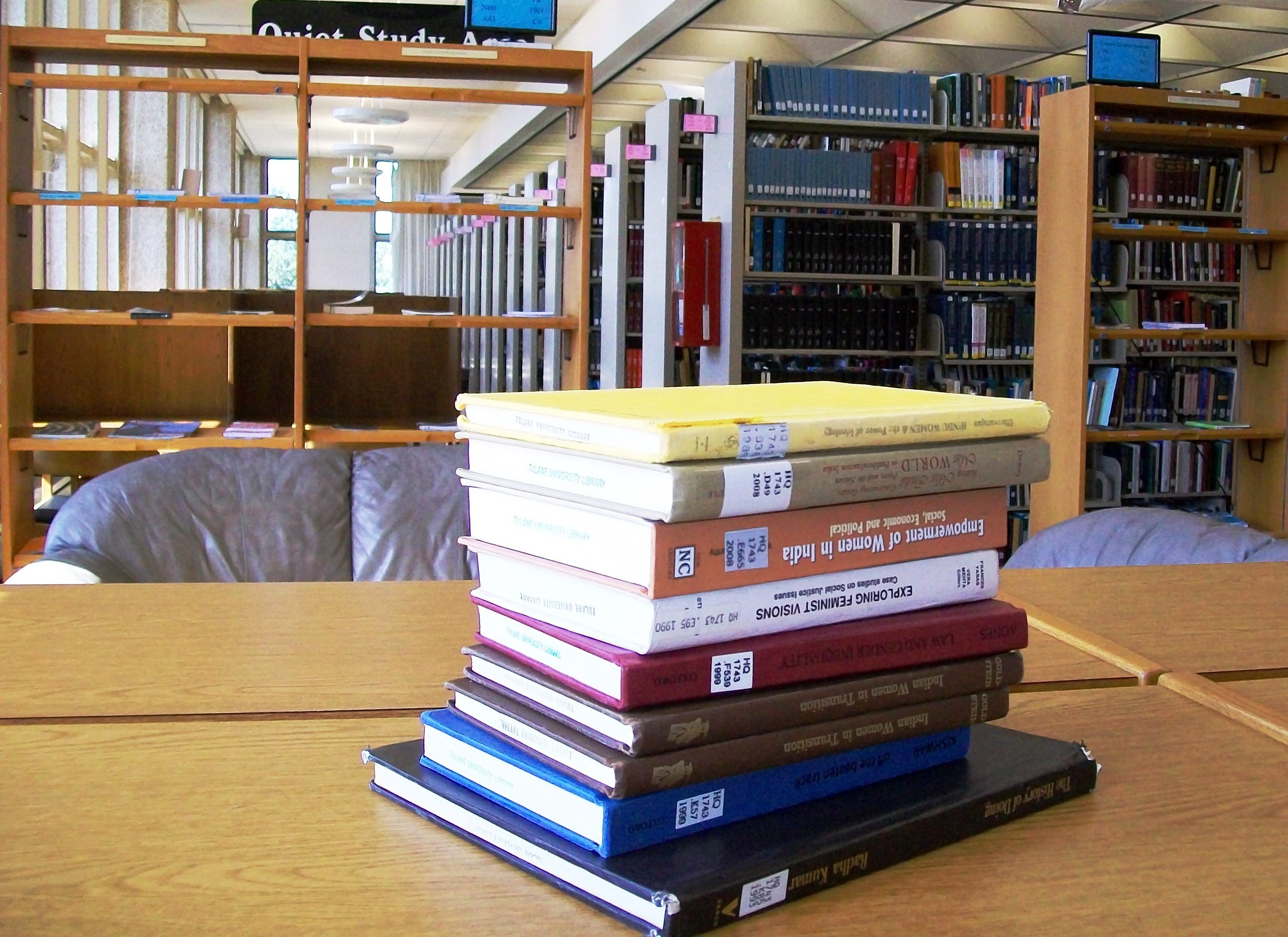All library users are free to browse and retrieve their own materials from the open book shelves at Tulane University Libraries. Current Tulane students, faculty, and staff also have the option to request that the library retrieve materials for them, which can be a great time-saver, especially for beginning users. From links in the library catalog, logged in users can place a request to pick up items from Howard-Tilton Memorial Library, the Rudolph Matas Library of the Health Sciences, or the Tulane Libraries Offsite Facility.
When items are retrieved, they may be picked up at the main Check-Out Desk at Howard-Tilton, the main desk at the Matas Library, or mailed to a personal address outside of Orleans Parish. Any items not found or otherwise unavailable will be cancelled with an email. Borrowers may request up to 5 items at one time. This service is not available for those with alumni, TULU, CALL, LALINC, or subscriber cards.
To place a request through the catalog, look up each item by title or call number, then:
1. Click on "GET IT" on the left or scroll down to the "GET IT" section. Click on "Sign In."
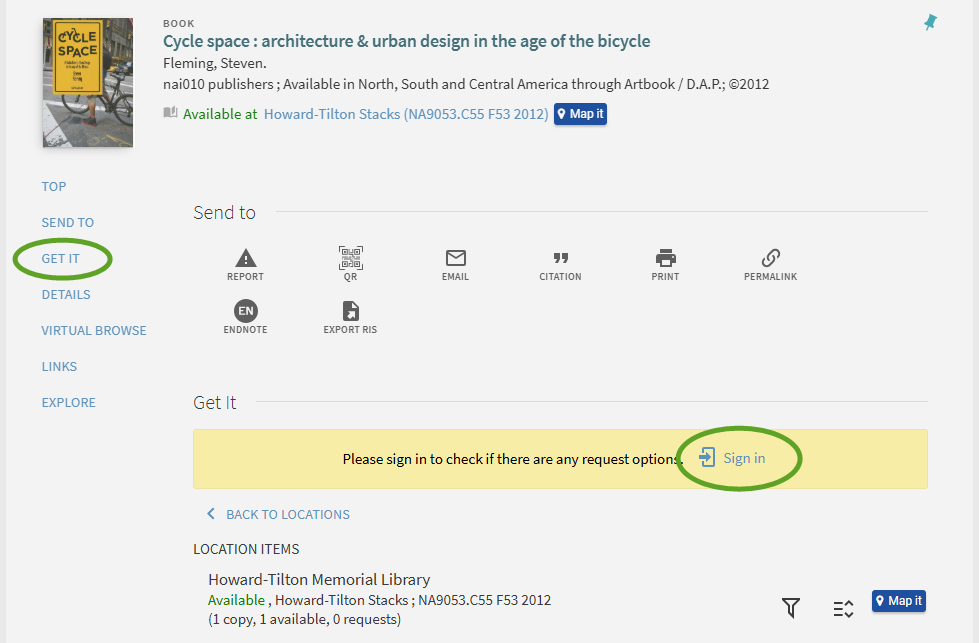
2. Sign in with Tulane username and password.
3. Click on "Pickup or Mail." If you do not see the Pickup or Mail option, you may have a block due to fees or due to the need to register for classes. Email circ@tulane.edu or call (504) 865-5689 for assistance.
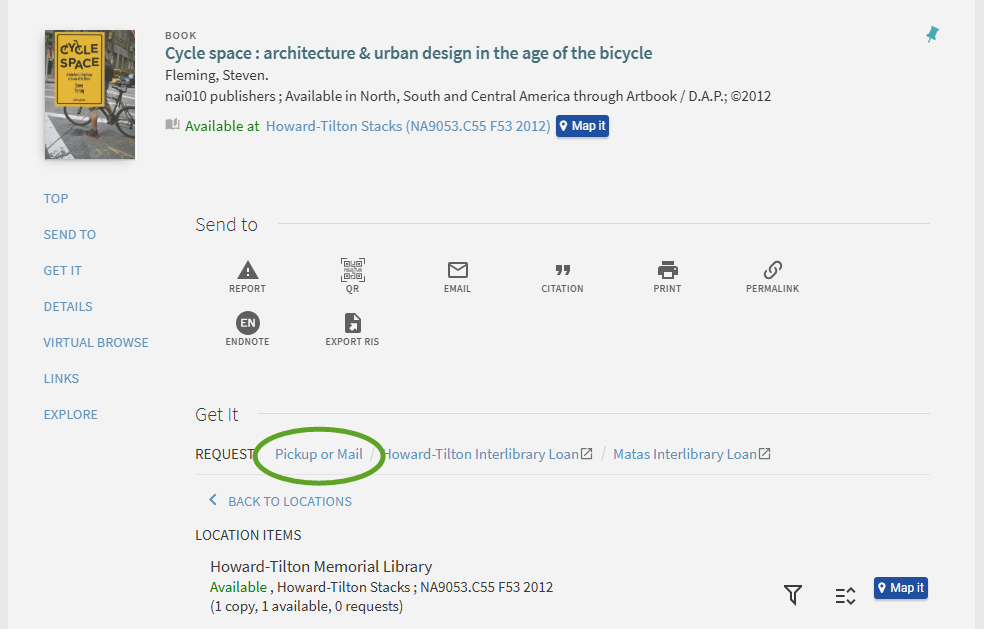
4. If there is more than one copy of the book, choose a copy.
5. Choose a pickup location. (Howard-Tilton, Matas). To request an item to be mailed, write a note in the COMMENT section and provide your mailing address. Email circ@tulane.edu or call (504) 865-5689 for assistance.
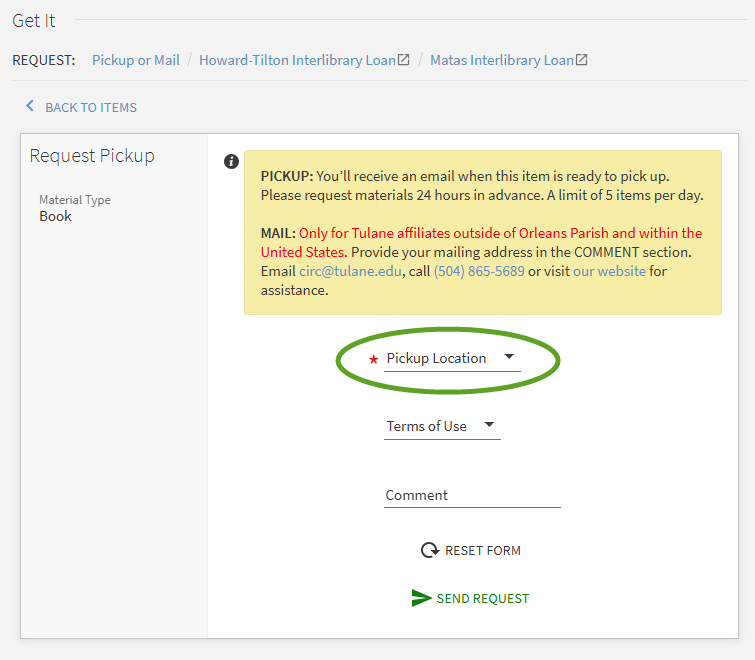
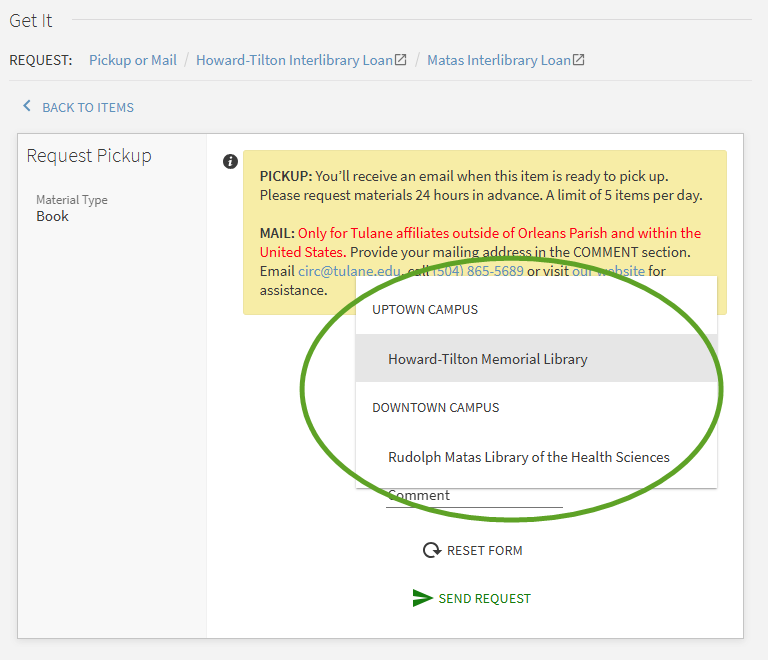
6. Click "Send Request"
7. Users will receive an email when the item is ready to be picked up.
8. Retrieve items at the Check-Out desk at any time that the desk is staffed.